First Steps:
- Using the hex key provided open the back cover and reconnect the battery.
- Charge for at least 30minutes before recording InfraRed codes.
On Android devices:
- Install ClickToPhone directly from this website here or visit the Play Store (preferred) .
- After installation the Setup Wizard will run automatically.
- To pair your HouseMate hardware press the back button and then choose Project Settings->Enable Technician Mode->Continue-> Pair your Hardware.
On iOS devices:
- For iOS devices download the HouseMate Home Control app from the App Store.
- After installation hold on the spanner button in the bottom right corner for 6 seconds to enter technician mode.
- To pair your HouseMate choose Project->Setup your devices->HouseMate hardware->Pair Hardware
For further assistance visit and the latest manuals visit out downloads section.