ClickToPhone Backups Issue
Problem copying Backups into Internal Storage->Documents
Unfortunately an unanticipated problem has arisen with ClickToPhone version 280 and 281 when installed on Android 12 or 13. Version 281 is currently on the Play Store.
If this version is installed onto a new device and a backup is then copied into the Documents folder (from a PC for example) ClickToPhone will not be able to restore it due to a file ownership conflict.
To solve the problem install version 282 and when prompted enable the “All Files Access” permission.
For further information please refer to the following technical notices: